How to Register on Parimatch?
You will only be able to log in to Parimatch and open access to the bookmaker’s office’s full functionality after creating an account. All players over 18 years old can register at our site. If you are an adult and live in India, follow the instructions below to create an account:
1 Delete Cookies
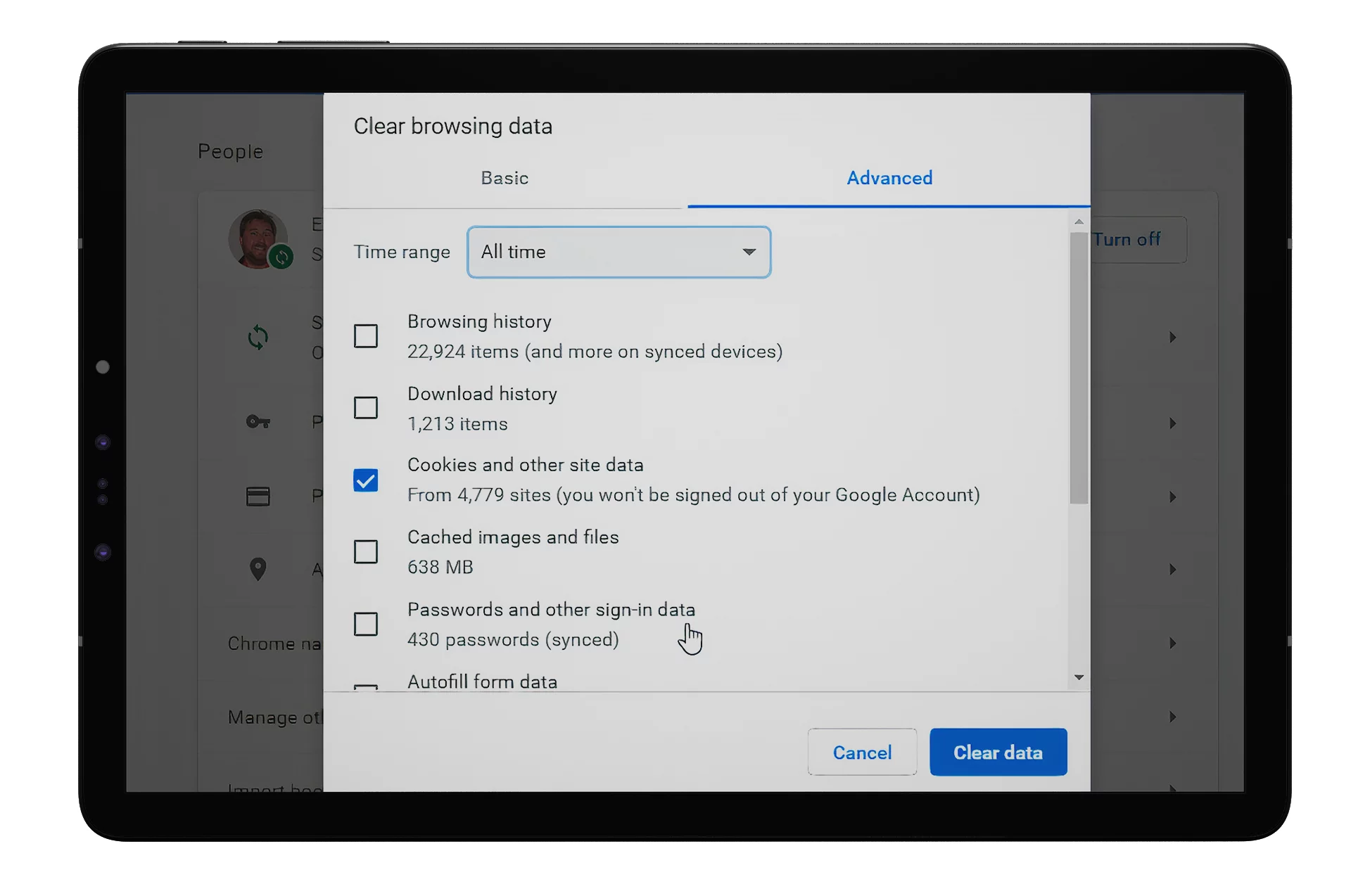
2 Go to the official website
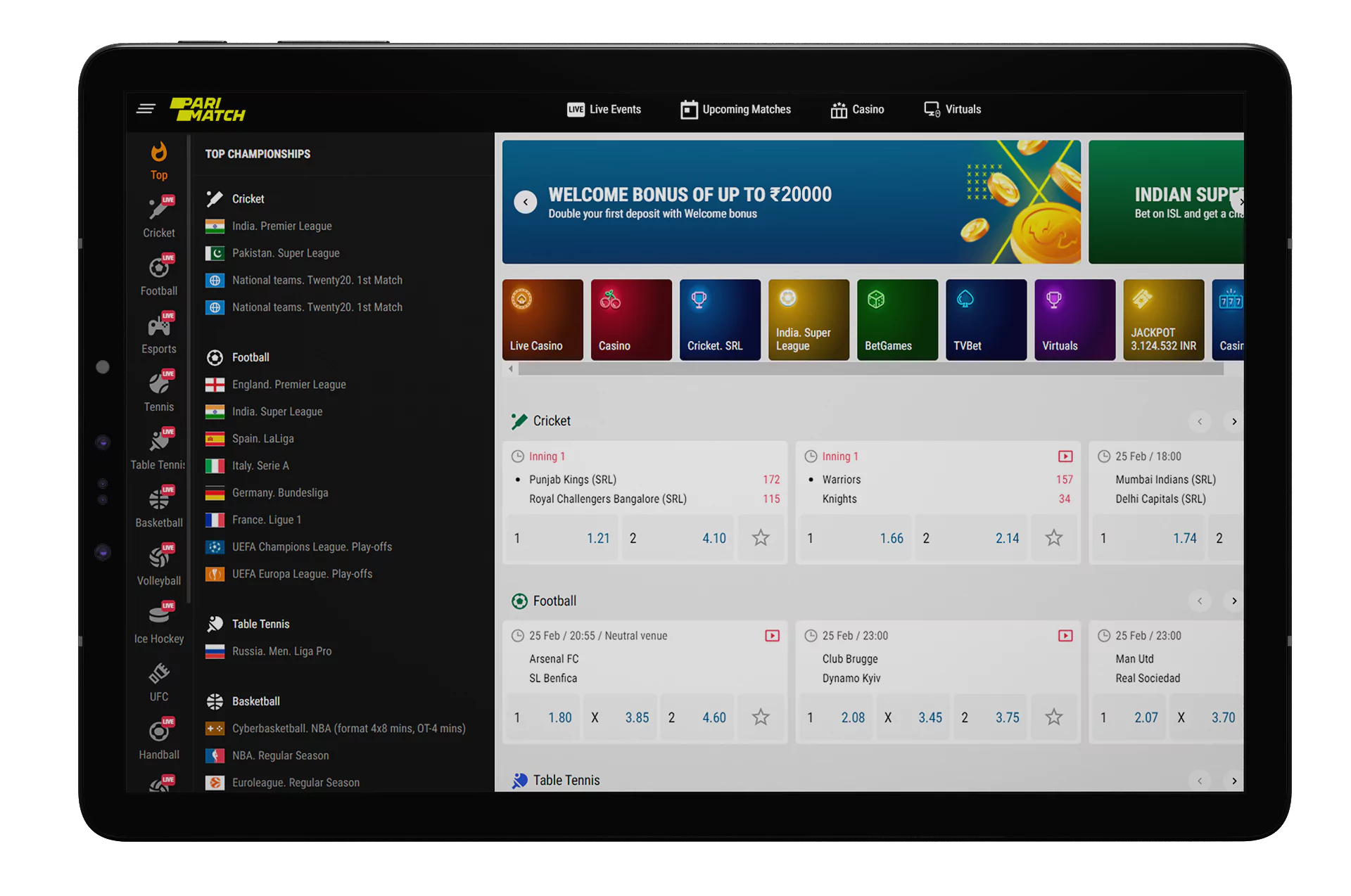
3 Proceed to registration
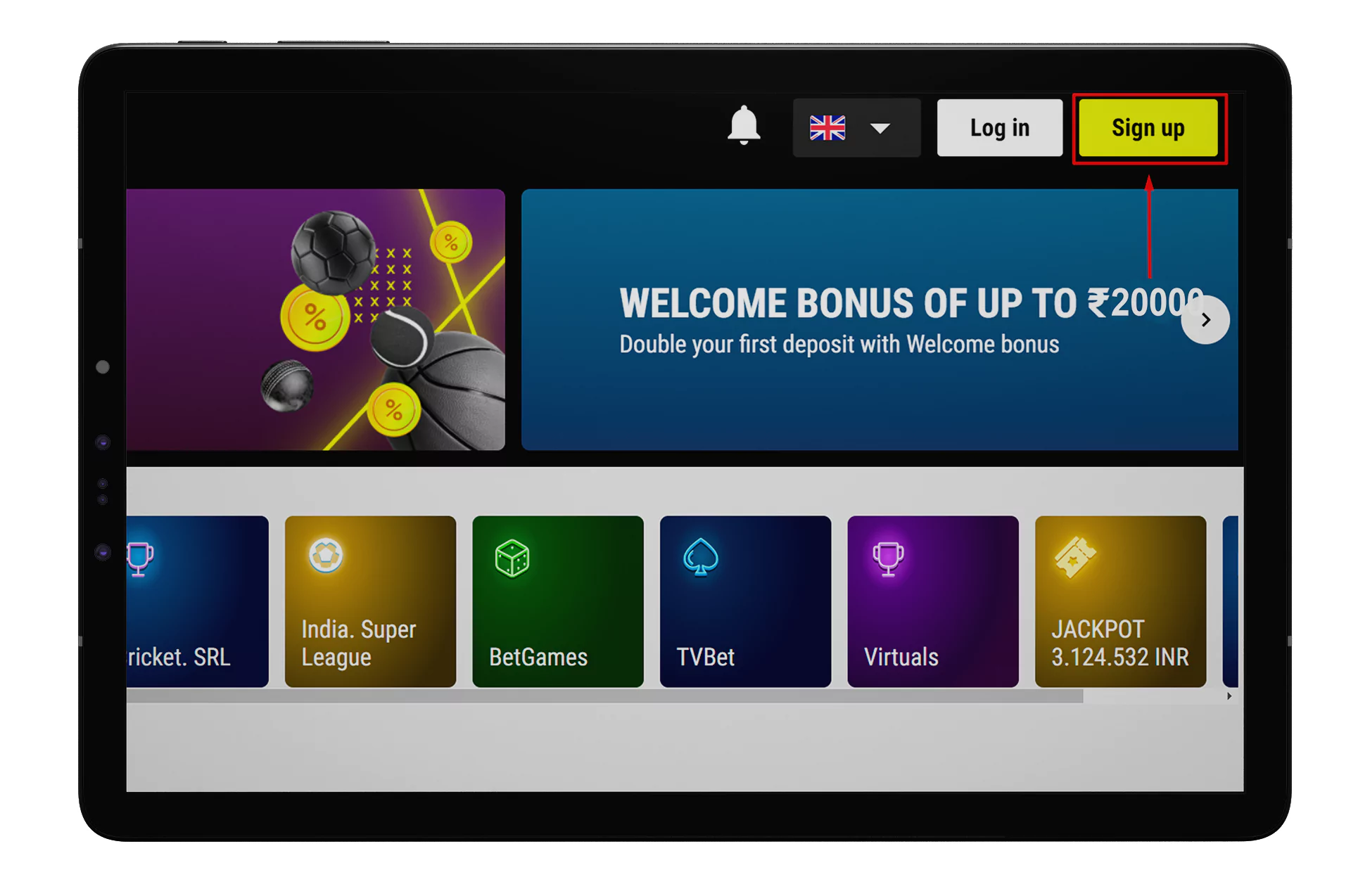
4 Fill out the form
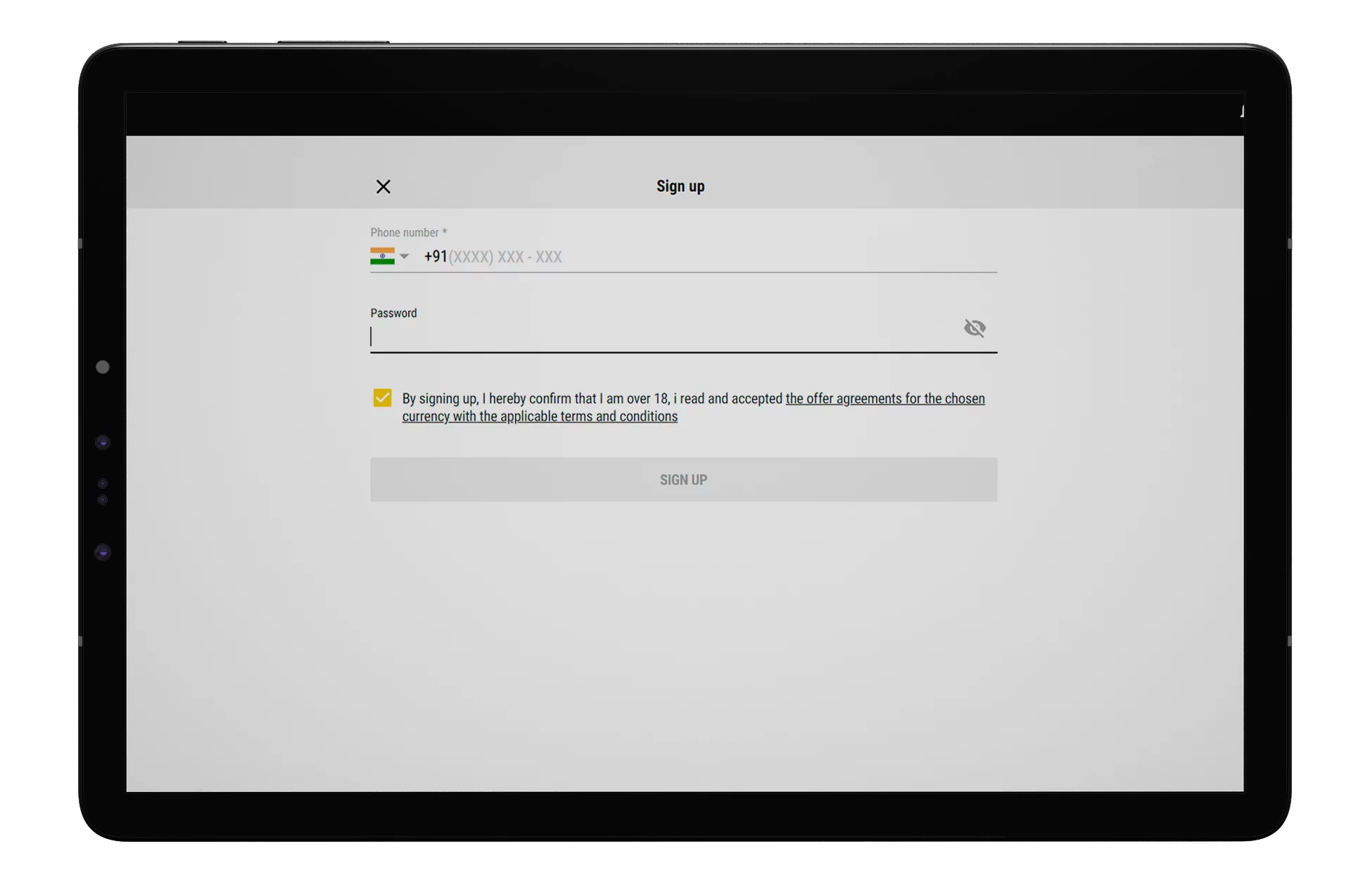
5 Confirm your phone
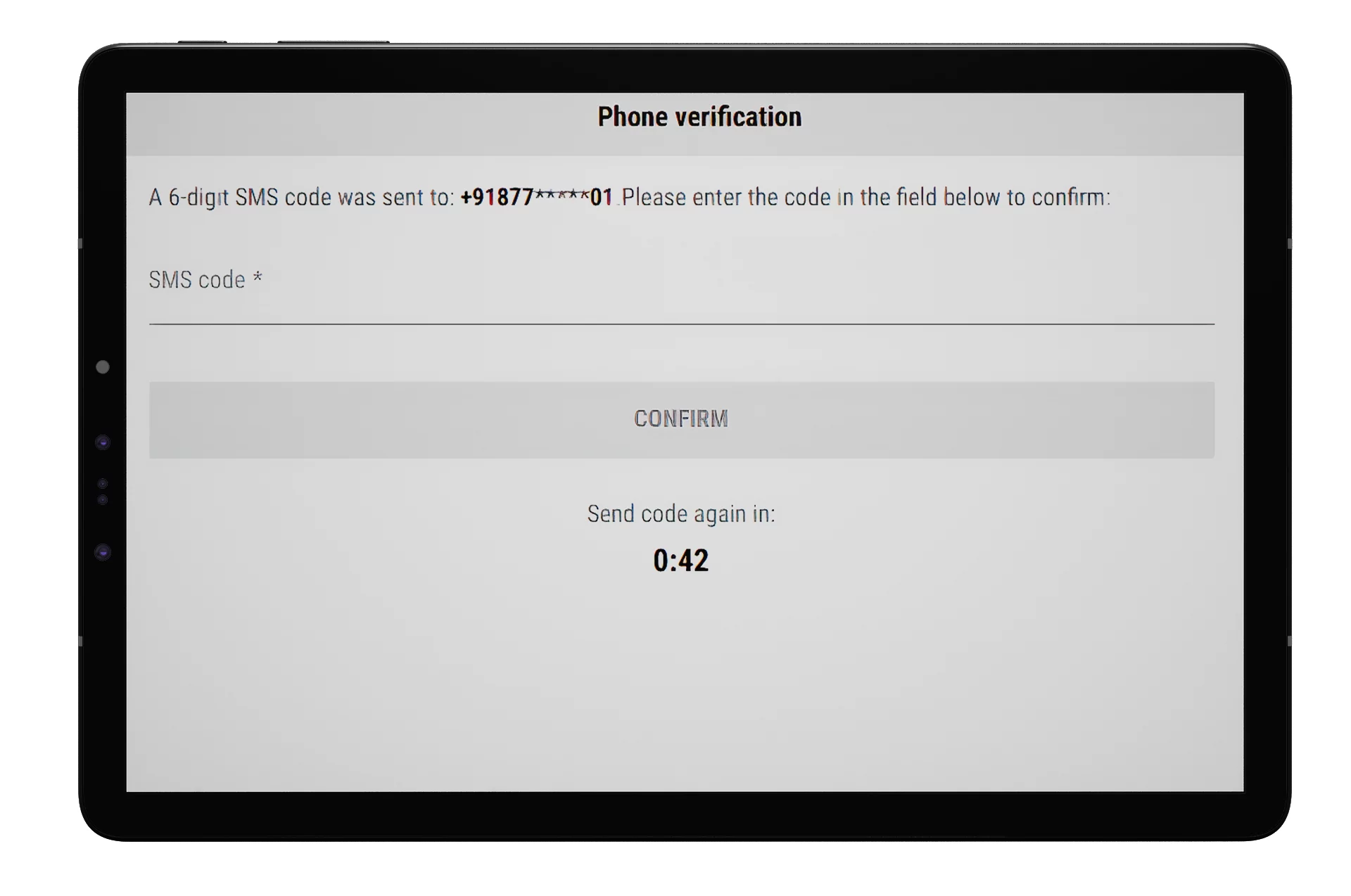
The created account is cross-platform. You can use it to enter the desktop client, the mobile application, and the browser version of the site.
Parimatch Account Verification Instruction
Verification of your Parimatch account is necessary so that you can freely withdraw money from your gaming account. Until you confirm your identity, the ability to cashout for you will be blocked. Verification is done either on the official website or in the client and involves several steps:
- Authorize
- Login to Parimatch with your username and password;
- Fill in your profile
- Go to the menu “Account settings” and select the category “Personal data.” Fill in all the empty fields;
- Attach photos
- Upload photos or scanned copies of your ID.
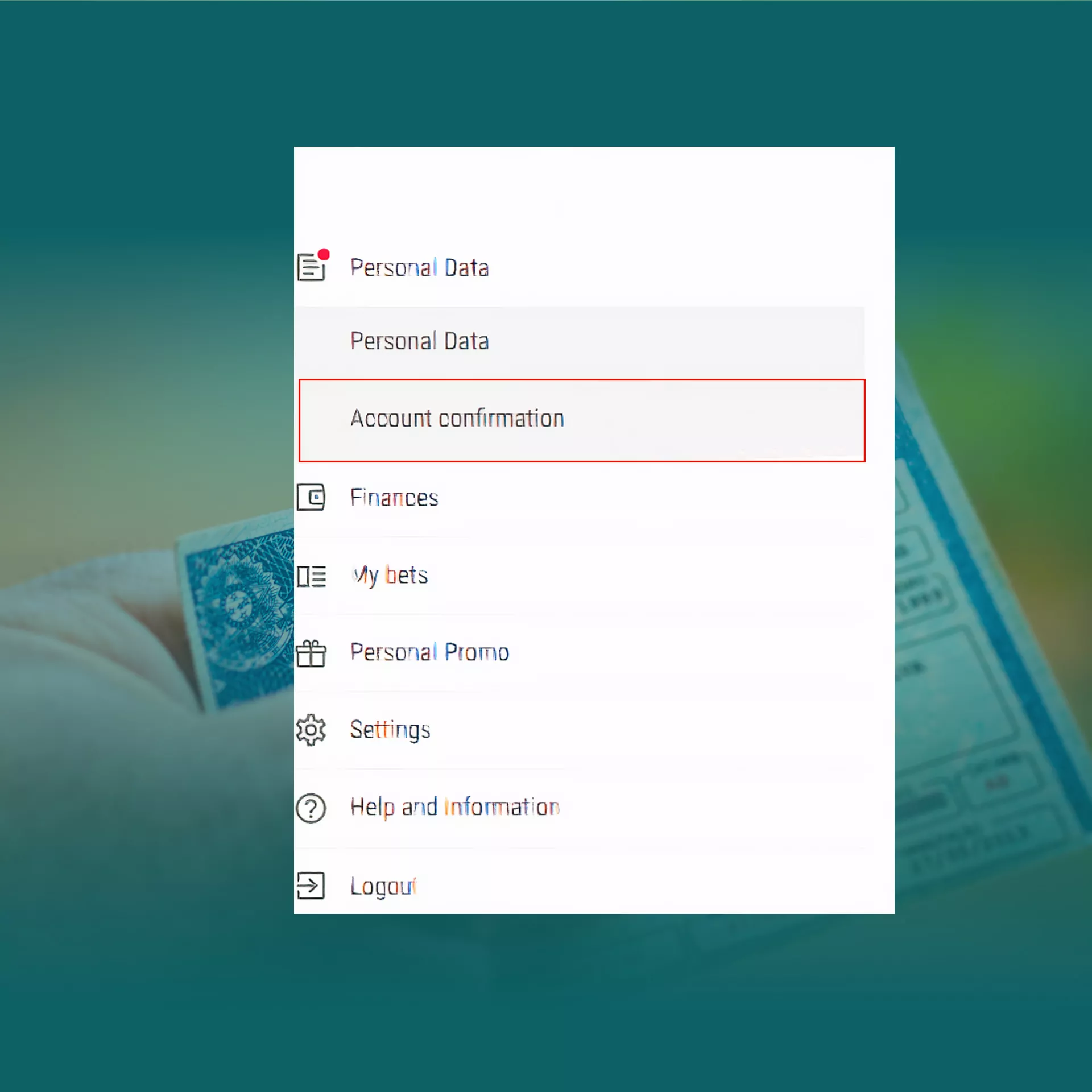
The document verification process will take a few days. After its completion, you will be able to withdraw money from your account. Sometimes customer support will ask for additional documents by email. Check your mailbox from time to time so that you won’t miss a request.
You can also send Parimatch verification documents directly to our support team by email. To do it, upload the photos in the letter and send them to [email protected]. Put “Verification” in the subject line.
Register and Get a Bonus From Parimatch
After registering with Parimatch, all new players can get a generous welcome bonus of up to 20,000 INR. The offer is available to every user from India who has not bet with our bookmaker’s office before and has not deposited an account.
To get the bonus, you need to deposit 300 to 20000 rupees. The same amount will be credited to your account’s bonus balance, and you will only have to wager the money to use it.
What are the wagering conditions:
- To transfer the money to the principal balance, you need to make a turnover of bets for an amount five times the amount of the bonus;
- The odds for wagering must be at least 1.5;
- The maximum wagering period is seven days.

Any money you do not have time to wager in a week will be forfeited. Don’t miss out on opportunities and make the most of your winnings at the start.
Registration Requirements
In order to bet on sports for real money at the Parimatch bookmaker’s office, you must have an account. At the same time, there are several requirements for users, in case of violation of which they can be denied service.
What these requirements are:
- You must be at least 18 years old. Underage players are not allowed to bet;
- The account you create must be your first and only. One user is only allowed to have one account. If you create a second account, all accounts will be blocked;
- You must play from a country and region where Parimatch is legal. There are no laws in India that prohibit online bookmakers, so if you live in that country, you don’t have to worry about laws;
- The data that you give when registering must be authentic. Do not use knowingly false information. Give your real first name, last name, age, etc. Otherwise, you won’t be able to pass the verification and withdraw money.
Don’t break Parimatch rules, and there won’t be any problems.

Registration with mobile device/app
If you want to play on Parimatch India via your Android or iOS smartphone, you can use the website or download parimatch mobile app. You can also register from your phone. To do so, follow the instructions:
- Click on the “Registration” button on the official website or app;
- Fill in the fields with personal information. Enter the phone number, password, and account currency;
- Confirm the registration. To do so, follow the link in the letter you receive to your e-mail from Parimatch.
Accounts created through a cell phone are not different from regular accounts. You can use the account to log in to any version of the bookmaker’s office, make the same bets, use the cash register, etc.

FAQ
Contact support at [email protected] if you have any questions or concerns. We’ll also answer a few common questions below.
Can I have two accounts?
No, this is not allowed. You can have no more than one account.
Do I need verification to place a bet?
No, you need to be verified only to be able to withdraw money from your account.
Can I activate the bonus again?
No, the bonus is given only for the first deposit and only once per player.

